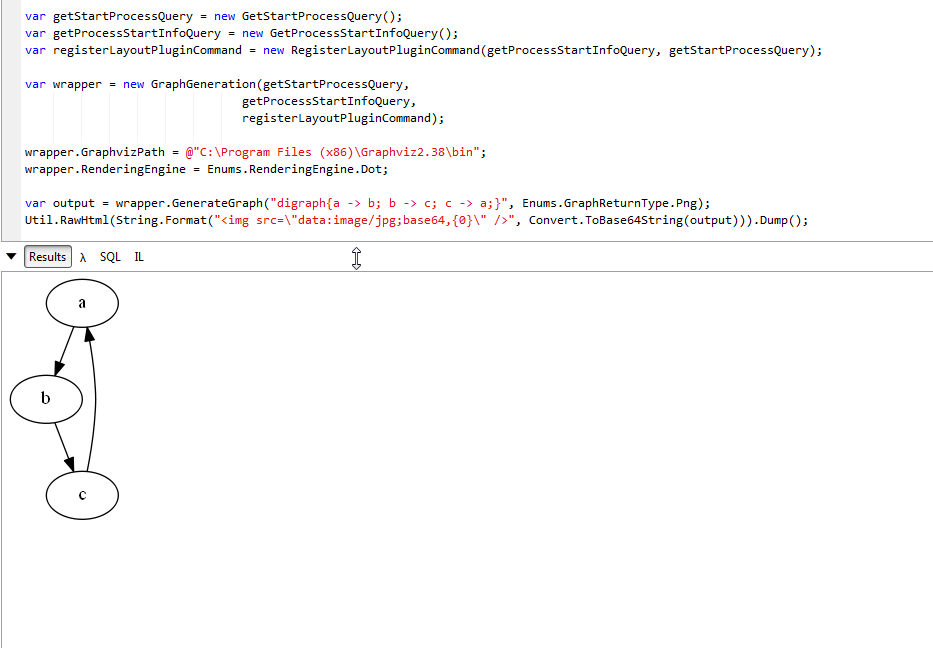🦙
🦙
Using Graphviz Wrapper from LinqPad
Install Graphviz for Windows and clone the git repository for the wrapper
Then, build the wrapper project.
In a new LinqPad query add the output of the build. And set the import namespaces to:
GraphVizWrapper
GraphVizWrapper.Commands
GraphVizWrapper.QueriesAfter all that is setup, you can now run this sample code from LinqPad:
var getStartProcessQuery = new GetStartProcessQuery();
var getProcessStartInfoQuery = new GetProcessStartInfoQuery();
var registerLayoutPluginCommand = new RegisterLayoutPluginCommand(getProcessStartInfoQuery, getStartProcessQuery);
var wrapper = new GraphGeneration(getStartProcessQuery,
getProcessStartInfoQuery,
registerLayoutPluginCommand);
wrapper.GraphvizPath = @"C:Program Files (x86)Graphviz2.38in";
wrapper.RenderingEngine = Enums.RenderingEngine.Dot;
var output = wrapper.GenerateGraph(
@"digraph{a -> b; b -> c; c -> a;}",
Enums.GraphReturnType.Png);
Util.RawHtml(
String.Format(
"<img src="data:image/jpg;base64,{0}" />",
Convert.ToBase64String(output))).Dump();